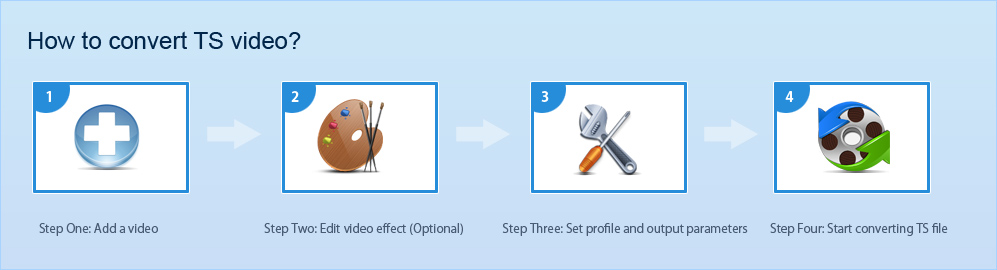How to convert TS video?
If you want to convert TS format file to other popular video files, such as MP4, AVI, MPEG, MOV, etc., you need the help of TS Video Converter. This software can help you convert any TS file to most popular video formats with perfect output quality.
First, you need to download the TS Video Converter and install it.

Step One: Add a video
Click the "Add File" button to add the source TS video.

Step Two: Edit video effect (Optional)
Aiseesoft TS Video Converter possesses powerful video editing functions to help you customize output video effect. For instance, you can trim video length, crop video frame, watermark video, join videos together and adjust video brightness, saturation, contrast, hue and volume.
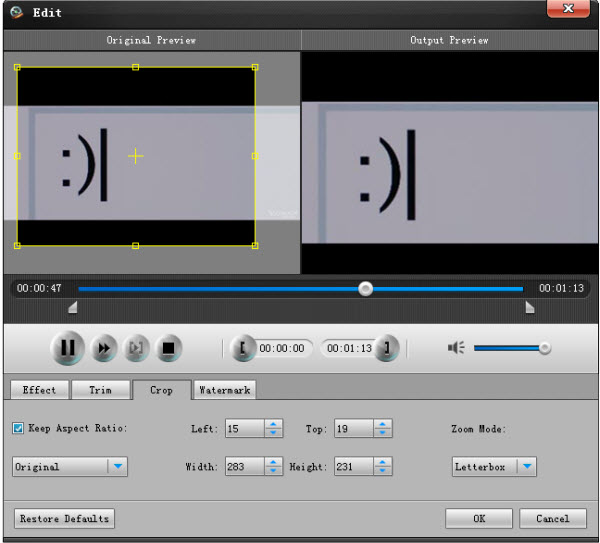
Step Three: Set profile and output parameters
1) Choose profile. This software can convert video to different devices. You can choose the output format from the "Profile" pull-down menu.
2) Set output parameters (optional). To customize the output quality, you can click the "Settings" button to open the Settings panel, resolution. Then you can adjust the Video Encoder, Frame Rate, Video Bitrate, Resolution, and audio settings, including Audio Encoder, Sample Rate, Channels, Audio Bitrate.
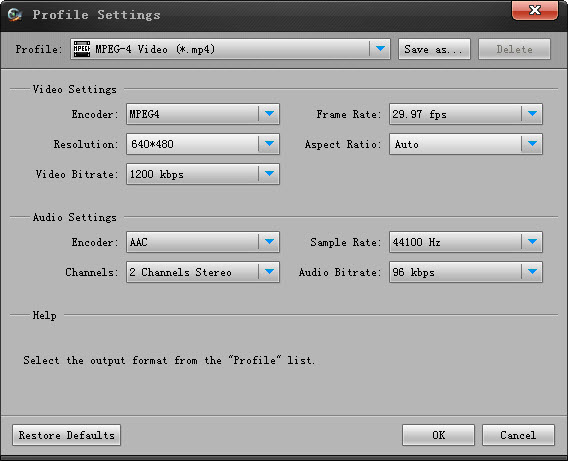
Step Four: Start converting TS file
After all these settings, click the "Convert" button to start to convert the source TS file. Then you can get the perfect output video soon.